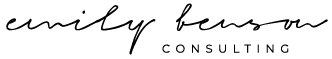BLOG
Interviews, Business Tips,
&
More
Checklist for Launching a Squarespace Website
Looking to DIY a Squarespace website? Stressed you’ll miss a step? I’ve created a simple checklist to give my clients before we start their website design and thought it would helpful to share with you!
Looking to DIY a Squarespace website? Stressed you’ll miss a step? I’ve created a simple checklist for use with my clients and thought it would helpful to share with you!
Generally, the goal for a website is to create a visually appealing and easy-to-navigate website to promote or sell your offerings, share business information + content, and grow your email list. Keep in mind your big picture goals and future user experience during every step of building your website.
Website Checklist
TECH
Sign up for Squarespace trial and choose template
Link domain name, business email, and other business information
Sign up for a e-mailing service (Flodesk, Mailchimp, Squarespace, etc.) and connect to website.
Create a Stripe, or Paypal account to process payments
Consider adding a chat box service like Pure Chat to website
SITE ORGANIZATION
Create website outline of what you want included on website
Outline user journey
Write content (i.e. about, home, services / products / work with me, blog (categories and tags), contact, careers, pick up locations, ordering, FAQ)
Gather images
Organize navigation
Build out pages
SEO
Connect Google Analytics
Write page descriptions
Turn on SSL
Turn on AMP
Check Google Page Speed insight
Install Moz Bar in Chrome
Install Google Search Console
MARKETING
Create newsletter opt-in freebie
Implement strategic newsletter sign-ups across site
Connect social media accounts
Turn on share buttons
Include trust signals (i.e. testimonials, etc)
LAUNCH
Test on mobile
Test links
Activate Squarespace subscription
Promote!
Have questions related to building a Squarespace website? Comment below and I’ll do my best to answer you!